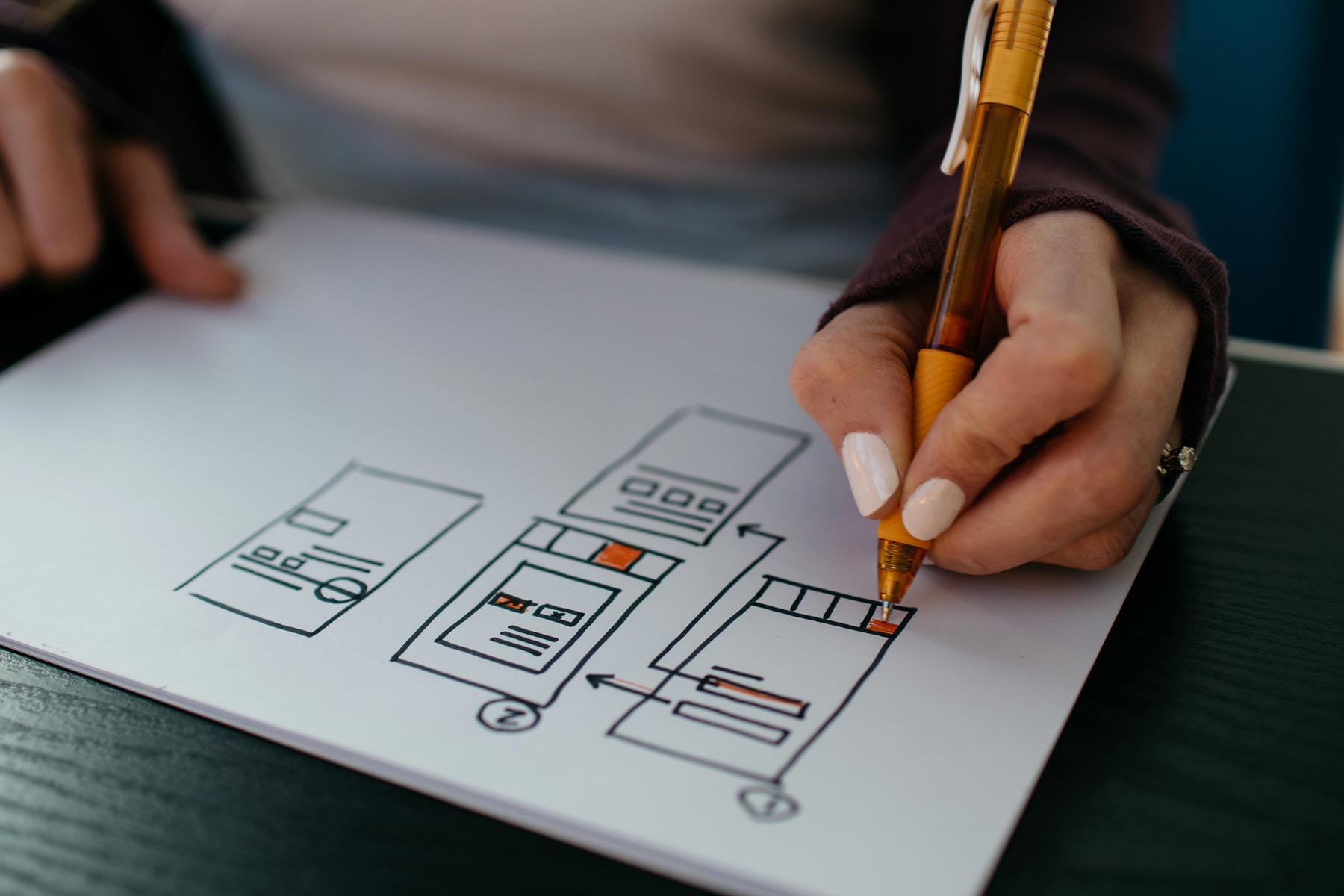Introduction:
In the fast-paced digital landscape, where user preferences evolve swiftly, it’s crucial for businesses and websites to adapt by prioritizing user experience (UX). A user-centric redesign is more than just a facelift for your platform; it’s a strategic approach to enhance usability, satisfaction, and overall engagement. This blog post will guide you through the key principles and steps involved in a user-centric redesign, ensuring that your users not only stay but thrive in your digital ecosystem.
Understanding User-Centric Redesign:
- User Research: The Foundation of Redesign
The first step in a user-centric redesign is to understand your audience. Conduct thorough user research to gather insights into their needs, preferences, and pain points. This can involve surveys, interviews, and analytics tools to identify patterns and trends. - Define Clear Goals and Objectives
Outline your redesign goals and objectives. Are you aiming to increase user engagement, reduce bounce rates, or enhance the conversion funnel? Clearly defined goals will serve as a roadmap for your redesign efforts. - Create User Personas
Develop detailed user personas based on the insights gathered during research. Personas help in humanizing your target audience, making it easier to design with specific users in mind. Tailor your redesign to cater to the unique needs and behaviors of each persona.
The Redesign Process:
- Information Architecture: Organizing Content Effectively
Streamline the information architecture of your website or application. Ensure that content is logically organized, and navigation is intuitive. A clear and concise structure enhances the overall user experience, making it easier for users to find what they’re looking for. - Responsive Design: Catering to Diverse Devices
With users accessing digital content on various devices, responsive design is non-negotiable. Your redesign should prioritize a seamless experience across desktops, tablets, and smartphones, ensuring consistent functionality and aesthetics. - Visual Design: Balancing Aesthetics and Functionality
Strike a balance between aesthetics and functionality in your visual design. Use a visually appealing interface that aligns with your brand while ensuring that it doesn’t compromise usability. Consistent branding elements contribute to a cohesive user experience. - Usability Testing: Iterative Improvements
Implement usability testing throughout the redesign process. Collect feedback from real users to identify pain points and areas for improvement. This iterative approach allows you to make adjustments based on actual user experiences, refining the design until it meets user expectations.
Post-Launch Considerations:
- Continuous Improvement: Analytics and Feedback Loops
Implement analytics tools to monitor user behavior post-launch. Track key metrics such as bounce rates, conversion rates, and user engagement. Additionally, encourage users to provide feedback, creating a feedback loop for continuous improvement. - Stay Updated: Evolve with User Trends
User preferences and behaviors evolve over time. Stay informed about the latest UX trends and technologies. Regularly update your design to align with emerging user expectations, ensuring that your platform remains relevant and competitive.
Conclusion:
In the ever-evolving digital landscape, a user-centric redesign is a proactive approach to ensure your platform not only attracts but retains and delights users. By understanding your audience, setting clear goals, and adopting an iterative process, you can create a user experience that fosters loyalty and drives success in the competitive online space. Keep the user at the center of your design philosophy, and your redesign efforts will undoubtedly yield positive and sustainable results.
Let’s embark on a journey together to revamp your website and create a digital space that not only meets but exceeds user expectations. Whether you’re seeking a comprehensive website audit, a redesign of your navigation structure, or expert advice on user-centric design, I’m just a message away.